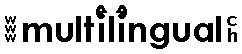Choose a language and enter your term using double
quotation marks (" ") for phrases;
Select a search technique and click on Search
(technique no. 1 is generally the most effective);
To refine your search later on you may add a
related term, replacing keyword as follows:
Example:
backbone internet
[without quotation marks]
[=> finds texts containing the term "backbone" relating to the
internet (trying to avoid medical texts)]
To increase results, break down phrases: instead of
"internet backbone", search for the two words not necessarily as a
phrase by omitting the quotation marks.
NOTE: Google does not accept the wildcard (*).
Google is NOT case sensitive.
Extended
Help
Want to find out more about how these
search interfaces work and gain insight into other tricks of the trade?
Sign up for my Internet Search Techniques
for Translators course!
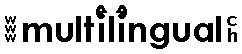
Extended
Help / Back / Home / Site Map Web design by Tanya Harvey Ciampi
|