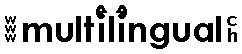NOTE: For best results, search
for English keywords.
Once you have opened a page from the hit list, search for your term with CTRL-F (or
Edit/Find in your browser). |
Find web pages that have
disappeared |
Are you getting "Error 404 - Page NOT Found" or similar errors when
looking for pages on the internet? (typing in addresses, using search engines or
clicking links)
Possible reasons: page renamed, moved or deleted
from server, directory name changed, server changed, server temporarily down.
 Try
searching Google's cache (where Google holds copies of pages
indexed) Try
searching Google's cache (where Google holds copies of pages
indexed)
Simply paste the desired URL*
into the box below after "cache:" (no extra spaces) and hit Search:
* to
obtain the correct URL, go back to the link pointing to the desired page, right-click it
and select "Copy link".
Example: Imagine the page contact.htm
no longer existed...
Enter the text: cache:contact.htm
in the box below:
If the URL is correct and the page has been indexed by Google, you
will find a past version of the page in Google's cache.
Note: If you wish to follow a link on
a page in Google's cache, and the target page has also disappeared, right-click the link,
select "Copy link", come back to this page and paste the URL into the box above
(repeat the procedure).
 Search the Internet
Archive's Wayback Machine. Search the Internet
Archive's Wayback Machine.
Paste the desired URL* into the box
below and hit Search:
* to
obtain the correct URL, go back to the link pointing to the desired page, right-click it
and select "Copy link".
( Example above )
Home / Site Map
Web design by Tanya Harvey Ciampi |